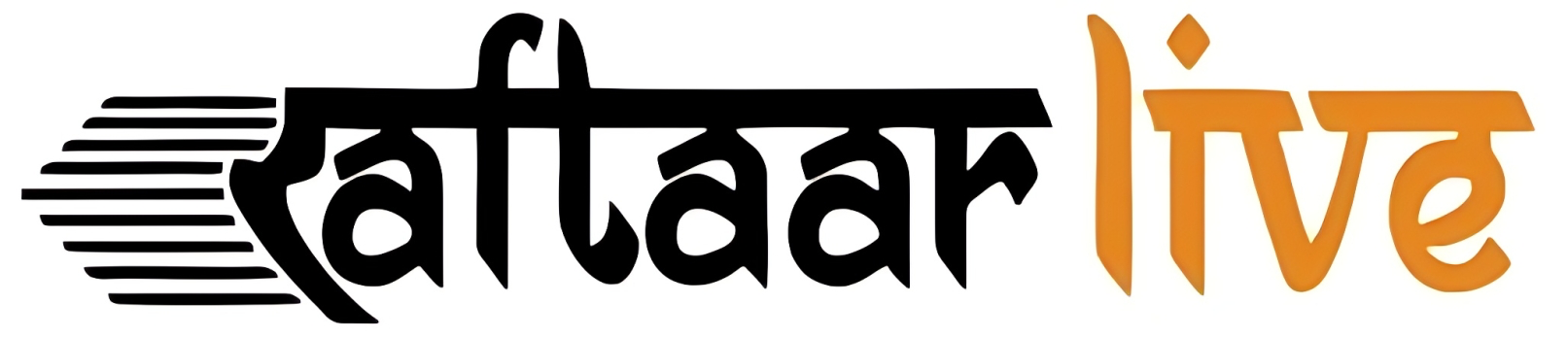Filing your Income Tax Return (ITR) online doesn’t have to be a daunting task. This comprehensive guide empowers you to conquer the Income Tax Department’s e-filing portal with confidence. We’ll walk you through each step, ensuring a smooth and stress-free online filing experience.
Compile Your Documents:
- PAN Card
- Aadhaar Card
- Bank Account Details (including account numbers and IFSC code)
- Form 16 (applicable for salaried individuals)
- Investment proofs (for claiming deductions under sections like 80C)
- TDS certificates (issued by deductors like your bank or employer)
Step 1: Register or Login
Head to the Income Tax Department’s e-filing portal: incometax.gov.in. New users can register with their PAN as the user ID. Existing users can simply log in.
Step 2: Choose Your ITR Form
The right form depends on your income sources. Here are the most common ones:
- ITR-1 (Sahaj): For salaries, one house property, and other income (interest, etc.) up to ₹50 lakh.
- ITR-2: For individuals and HUFs without business/profession income.
- ITR-3: For individuals and HUFs with business/profession income.
- ITR-4 (Sugam): For individuals, HUFs, and firms (except LLPs) with presumptive business/profession income.
Step 3: Fill Out the Form
Once you’ve successfully logged in to the Income Tax Department’s e-filing portal, navigating to the filing section is a breeze. Head over to the “e-File” section, which acts as your central hub for all return-related activities. From there, simply select “Income Tax Return” to begin the filing process.
Here’s what to expect:
- Personal Information: Verify your details like name, address, and PAN.
- Income Details: Enter income from salary, house property, and other sources.
- Deductions: Claim deductions under sections 80C, 80D, etc.
- Tax Paid & Verification: Enter your tax payments and choose a verification method (Aadhaar OTP, EVC, or sending a signed ITR-V).
Step 4: Validate and Calculate Tax
Step 5: Submit Your ITR
Once validated, submit the return and choose verification. The fastest way is e-verification using Aadhaar OTP or net banking. Alternatively, send a signed copy of ITR-V to the Centralized Processing Center (CPC) in Bengaluru within 120 days.
Step 6: Receive Acknowledgement
Upon successful submission and verification, you’ll get an acknowledgment receipt (ITR-V) on your registered email. This confirms your return has been filed.
Bonus Tips:
- Pre-filled Data: Use pre-filled information on the portal to avoid errors.
- Help Sections: The portal offers help sections and FAQs to guide you.
- Professional Help: Consider seeking help from a tax professional for complex returns.
By following these steps, you can embark on a smooth journey to filing your ITR online for free. Not only will this process save you valuable time, but it will also ensure you’re compliant with tax regulations. Furthermore, you might even discover a delightful surprise in the form of a tax refund!